close
為了能在筆電上也順利跑 Tensorflow ,所以依據上次的方法裝了一次,卻出現超崩潰的錯誤
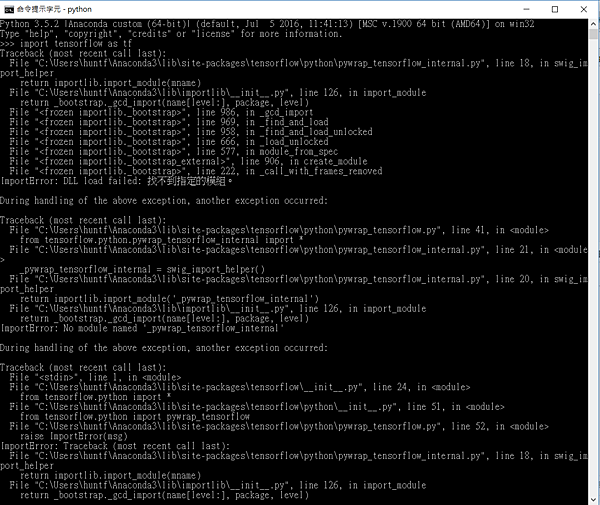
一看到超常錯誤,整個傻眼,明明桌機很容易就裝好了啊,怎麼換台機器,就掛了呢?
但是這樣並不會讓我停止嘗試安裝,反而更想把它裝好
於是上網搜尋相關錯誤,得到了以下的結論
"Try to rename cudnn64_6.dll to cudnn64_5.dll in C:\Program Files\NVIDIA GPU Computing Toolkit\CUDA\v8.0\bin"
from https://stackoverflow.com/questions/43577923/cannot-import-tensorflow-for-gpu-on-windows-10
於是在相對的檔案路徑下,將檔名更改後,就真的好了。

再來是安裝 Keras
根據網路上的文章:http://oranwind.org/keras-windows/
也能順路完成安裝了
若遇到 "`No module named nose_parameterized` during theano installation"的問題
則只需要在 CMD 下執行 "conda install nose-parameterized"就可以解決了
順利執行 Tensorflow 跟 Keras 的結果畫面
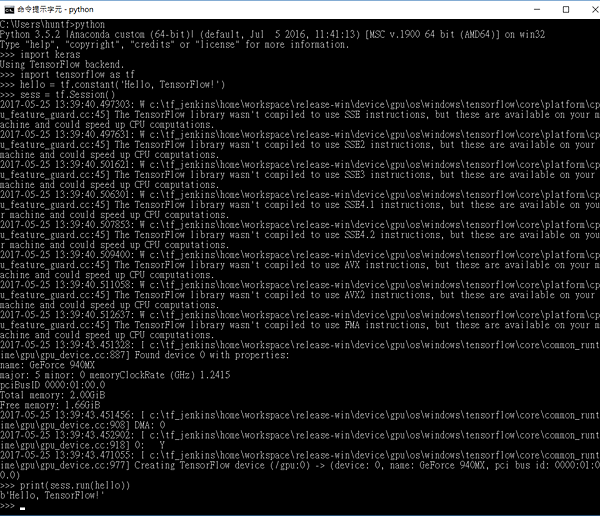
文章標籤
全站熱搜


 留言列表
留言列表

